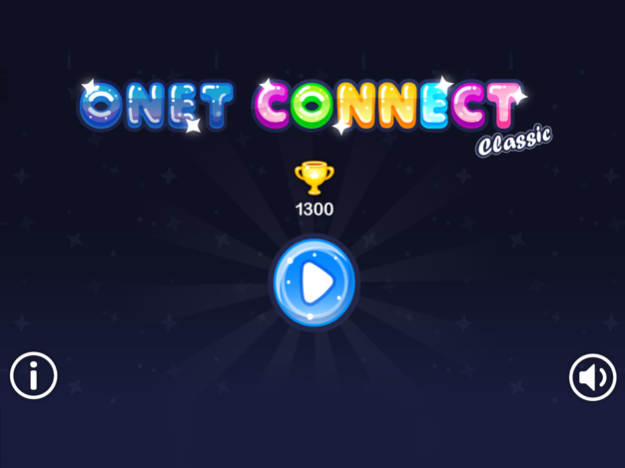ONET Mahjong Connect 1.0.1
Continue to app
Free Version
Publisher Description
Onet is one of the connecting game classics. Similar to Match 3 games the main goal is to connect two identical animals or fruits. In Onet you draw a line between them. However there are two very important rules you need to follow:
- There can’t be any obstacles in the way between two similar tiles.
- The line that connects two tiles can change direction only twice. (Or less, of course)
Oh yeah, and there is a time limit. You have five minutes to clear each level. This makes this animal and fruit connect game stand out from the crowd of countless other Match 3 or Connect 4 games.
Similar to those games your main goal is to clear the whole playing field from all tiles. As cute as it looks, there may be quite some strategic thinking and coordination skills involved to solve the game.
But fear not, because if you get stuck there is help. On the upper right side of the screen you find two icons. A magnifying glass and a shuffle button.
The magnifier helps you identify the next possible connecting option. But the real joker of this game is the shuffle function. What it does? Well, it does exactly what it says. It shuffles the tiles on the field so that new connection options will be presented. A real life-saver, to be honest!
Features:
- Classic Connect Animal Game
- Three different themes: animals, fruits and food
- Help and Shuffle options
- Mahjong Connect Style Game
- Colorful and sweet
- Endless fun for everyone
Mar 12, 2024
Version 1.0.1
This new version features various bug fixes and game improvements.
About ONET Mahjong Connect
ONET Mahjong Connect is a free app for iOS published in the Action list of apps, part of Games & Entertainment.
The company that develops ONET Mahjong Connect is famobi. The latest version released by its developer is 1.0.1.
To install ONET Mahjong Connect on your iOS device, just click the green Continue To App button above to start the installation process. The app is listed on our website since 2024-03-12 and was downloaded 1 times. We have already checked if the download link is safe, however for your own protection we recommend that you scan the downloaded app with your antivirus. Your antivirus may detect the ONET Mahjong Connect as malware if the download link is broken.
How to install ONET Mahjong Connect on your iOS device:
- Click on the Continue To App button on our website. This will redirect you to the App Store.
- Once the ONET Mahjong Connect is shown in the iTunes listing of your iOS device, you can start its download and installation. Tap on the GET button to the right of the app to start downloading it.
- If you are not logged-in the iOS appstore app, you'll be prompted for your your Apple ID and/or password.
- After ONET Mahjong Connect is downloaded, you'll see an INSTALL button to the right. Tap on it to start the actual installation of the iOS app.
- Once installation is finished you can tap on the OPEN button to start it. Its icon will also be added to your device home screen.